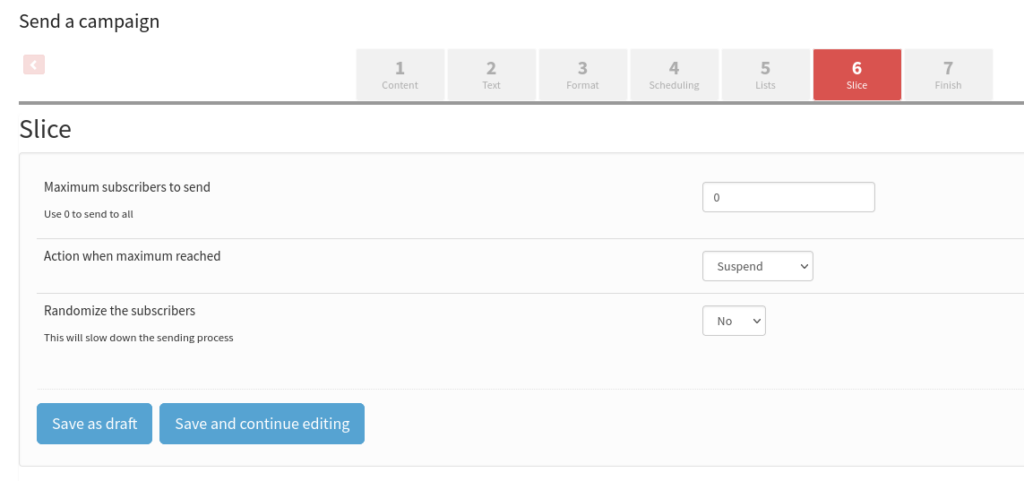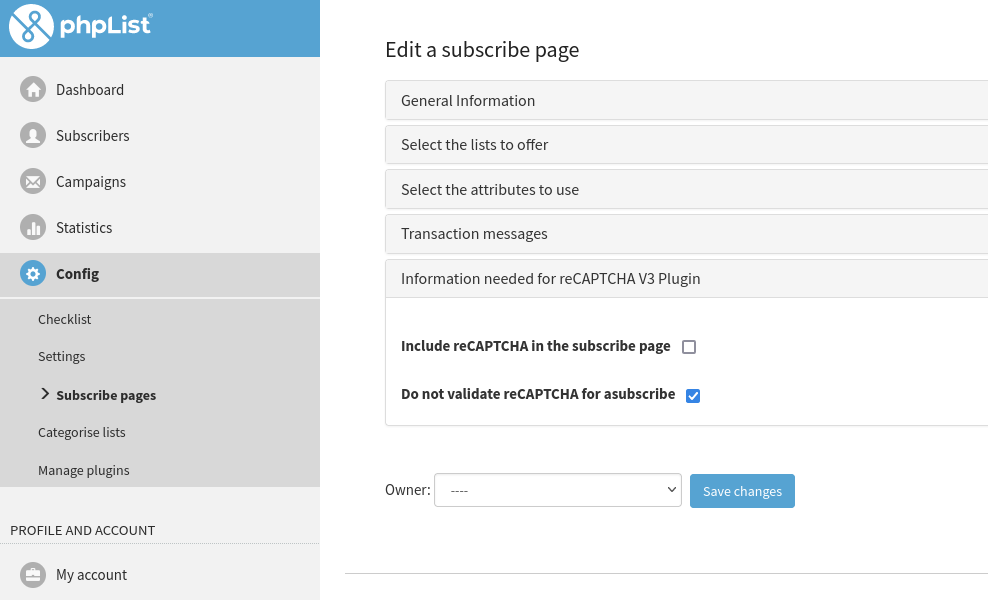Two additional plugins have been added to your phpList account. You can enable and disable plugins in your account from Config > Manage plugins.
Campaign slicer
You will find this plugin named “campaignslicer” in the Plugins list. Enabling campaignslicer will add one additional tab to the campaign drafting window. This plugin allows you to control the number of messages sent for a particular campaign.
- Set the maximum number of subscribers to send to – Use 0 to send to all.
- Set what will happen when the maximum number of subscribers has been reached – Choose between suspending the campaign or marking it as sent.
- Set if the selection of the subscribers to send is random or not.
Recaptcha V3
You will find this plugin named “ReCaptchaV3” in the Plugins list. This plugin provides a Google reCAPTCHA V3 field for subscribe pages. By enabling this plugin, you lower the risk of having a bot subscribing to your lists.
The plugin supports the v3 type of reCAPTCHA which has no user interaction. reCAPTCHA calculates a score for each subscription attempt. If the score is lower than a configurable threshold, then the subscription attempt is rejected.
Recaptcha V3 configuration instructions: https://resources.phplist.com/plugin/recaptchav3
Further reading:
Knowledgebase: https://www.phplist.com/knowledgebase/
Blog: https://www.phplist.com/blog/